Today WhatsApp has emerged as the #1 platform for instant communication. The business version of the app has transformed the way businesses communicate with customers. The WhatsApp business platform has made it easy for customers to reach out to their favorite brands and find solutions to their problems, without having to wait in long queues or make endless phone calls.
WhatsApp has broken down the communication barriers that long existed between businesses and customers. With the launch of WhatsApp Business API, businesses of all sizes get to enjoy its many powerful features such as the shared team inbox, bulk notifications, WhatsApp template messages, and most importantly—WhatsApp automation.
In customer service, speed can make or break customer association with your business. Customers who reach out to your business, expect quick responses. Falling short here can cost your business much. ‘’Lack of speed’’ is deemed to be one of the top factors that leave customers unhappy and frustrated.
Following a bad customer experience, 91% of customers leave without any warning, and 47% switch to an alternate brand. How can businesses overcome this woe? The answer lies in WhatsApp Business automation. In this post, we will take you through what WhatsApp automation is and its top use cases in business. Let’s start with the basics.
What is WhatsApp Business automation?
Automation is integral to the sales and marketing functions of a business where their activities involve sending out bulk messages, alerts, notifications or sharing offers and discounts, or making important announcements. Automation comes in handy when you have a large number of contacts to manage.
In simple terms, WhatsApp Automation is the use of the WhatsApp Business App or WhatsApp Business API to automate conversations with customers. WhatsApp automated messages are pre-set replies to messages received from new or existing customers on WhatsApp. The replies are sent out automatically without needing any human intervention.
This feature gives you the bandwidth to respond to customer messages even outside of business hours. The promptness and efficiency with which customers receive responses from your business are bound to improve their satisfaction and enhance their experience with your brand.
WhatsApp automation that is available on the WhatsApp Business app is fairly basic when compared to the advanced capabilities that the WhatsApp Business API offers. The latter is best suited for growing and large enterprises.
Advantages of leveraging WhatsApp Business automation
Here are the top benefits of opting for WhatsApp automation:
- It helps your business thrive in a competitive space where quick responses to evolving markets and customer demands are necessary to steer ahead of the competition.
- Automation reduces response time drastically. Your customers seek quick answers and that is what WhatsApp automation brings to the table.
- With access to WhatsApp Business API, you can run automated marketing campaigns through WhatsApp that allows you to reach out to your target audiences.
- It gives your agents ample time to focus on more pressing issues. WhatsApp business automation frees up valuable time, which your agents can judiciously use to work on more important tasks.
- It improves your conversion rates. Delighted customers are more likely to buy from you and become loyal to your brand. With automated WhatsApp messages, you can effortlessly guide customers down the sales funnel, getting them closer to a purchase.
7 powerful use cases of WhatsApp Business automation
Here are the top use cases of WhatsApp automation.
1. Welcoming new customers
Automated WhatsApp messages can be used to welcome new customers who have connected with your business. The messages can be sent out as soon as a customer starts a conversation with your team.
This is a great way to introduce your business to those who are interested in what you have to offer. Here is an automated greeting message sent from Air Asia Support when a customer reaches out to them on WhatsApp.

2. Setting out-of-office or away messages
Away messages are automated messages sent out each time a customer contacts your business beyond its working hours. They act as an acknowledgment, letting customers know that you have received their message and will respond to them shortly. This feature works incredibly to keep customer engagement levels high by ensuring that no customer messages go unnoticed.
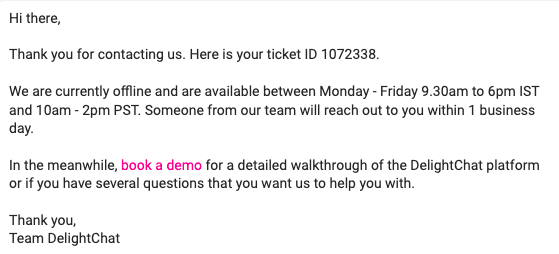
3. Sending delayed notifications during peak hour
When your chat volumes are high and all your agents are tied up, you can send out automated WhatsApp messages informing customers that you are unable to attend to them immediately but will render the desired service within a stipulated time frame. Customers appreciate honesty and look forward to engaging with brands that are transparent.
4. Setting quick replies to answer customer FAQs
This feature helps you tackle customer FAQs with ease. You can create, edit and save these messages to be sent as a response whenever customers reach out to you with questions that are frequently asked. The messages can be saved for future use, freeing up time for your agents to attend to more important tasks. Here is an example of an airline using automated messages to respond to a customer FAQ.

5. Sharing order tracking details
WhatsApp automation is useful when you want to keep customers informed on the status of their orders. With automated WhatsApp messages, you can inform customers of the whereabouts of their shipments.
6. Sending timely reminders
Another popular use case of WhatsApp Business automation is to send notifications and reminders to customers about upcoming events, appointments, tasks that they are yet to perform or discount offers that they are about to forego. This is a great way to engage with customers and enhance their user experience.
Take for example a WhatsApp reminder sent by Indigo to a customer reminding them to complete the Web-check in for an upcoming flight.

7. Sharing discounts and offers
WhatsApp automation can help you share discounts and offers with customers effortlessly. Messages that contain discounts and offers are called promotional messages as they help drive sales.
Send automated WhatsApp messages notifying customers of the discounts and offers that are available to them. WhatsApp messages have a high open rate. Active users of the app would prefer receiving promotional messages on WhatsApp rather than on any other channel.
Notice how Deyga, a skincare brand has used WhatsApp automation to notify its customers of a discount that they can avail of.

How to set WhatsApp Automation for repetitive queries on DelightChat?
You may be receiving tons of messages on customer orders and tracking information. DelightChat’s rule-based automation will help you take care of these repetitive questions and simplify your workflows. Here’s how:
1. Click the Settings icon shown on the panel to your left. In the drop-down, click on the Automation Rules button.

2. Create a new rule by clicking on the +New Rule button, as shown in the screenshot above.
3. Next, enter a rule name and turn the rule status toggle to ON.
4. Select the channels where you want the rule to apply and choose When you would like the rule to apply—when a new ticket is created or when there is a new message in the ticket.

5. Go to IF and change When to Any or All. Then choose the Message Body from the drop-down menu.

6. In the next drop-down that appears, choose Contains Any of and enter the keywords that your customers are likely to use while requesting order information.

7. In the THEN section, choose Auto Reply and create the email response that you wish to send to the customer. You can also make use of Tags to obtain customer details from Shopify.

8. Lastly, click Save Rule to activate automated replies for the selected channel.
Explore WhatsApp Automation with DelightChat
If you are all set to create automated messages on WhatsApp, it’s important to know that the best way to go about it is to get access to WhatsApp Business API. Most of the use cases mentioned above can only be set through WhatsApp API integration.
For this, you need to partner with a service provider like DelightChat who will help you get on board. DelightChat’s power-packed features and automation capabilities will help you increase customer engagement, manage tasks with greater efficiency and win more customers.
Sign up today to transform your business communication on WhatsApp.

